Released earlier this month for Android and iOS devices, the new Steam Link mobile app allows Steam users to seamlessly stream their PC games to their favorite device with minimal issues. In this feature we take a closer look at the app and the new Steam Controller firmware.
The mobile app was announced on May 11, 2018, and made its way to the Google Play Store and Apple App Store not much later. At the time of writing, the iOS version of the app was revoked and removed by Apple because of "business conflicts with application guidelines". Whether iOS devices will be supported in the future is still unknown.
Along with the new mobile app, which is still in beta, Valve has also released a new firmware for its Steam Controller to get it to pair with mobile devices.
New firmware and Bluetooth Low Energy
The new Steam Controller firmware enables its Bluetooth Low Energy (BLE) chip. It is this chip that will be used to pair the controller with the mobile device. It is estimated that in 2018 roughly 90 percent of all Bluetooth-enabled smartphones will support BLE. Users will be prompted to download this firmware as soon as they start Steam Big Picture.
The new firmware adds several new connectivity modes that can be toggled by pressing the power button together with A, B, X or Y buttons. The combination to enable Bluetooth Low Energy mode is Power + Y and the standard pairing combination is still Power + X. For those who don't like the new firmware a separate downgrade function is also available.
Audio drivers
To make Steam Link for Android and iOS work Steam will ask you to install separate audio drivers. Installation is as straightforward as pressing the install button on the popup that appears after connecting to your host PC.
Once these are installed the drivers will act as additional playback devices on Windows 10, which will be used as audio source for the stream itself. This all works just fine, but those who run third party audio drivers or audio enhancement software may run into new configuration issues.
Setup
Setting up Steam Link for mobile devices is very similar to setting up actual Steam Link hardware. The mobile user interface feels very similar to its counterpart and guides users through identical steps to pair the device with the PC.
In addition, the app will indicate if a Steam Controller is connected via Bluetooth. If this is not the case the app will redirect users to the operating system's Bluetooth settings to start the pairing process.
Pairing the actual controller using Bluetooth Low Energy mode was not as seamless as we would have liked it to be. While the initial pairing works flawlessly every time, our device had issues connecting to the controller again for a second session.
To work around this issue we had to remove or forget the Steam Controller to start a new pairing configuration every session. Pairing with a standard keyboard does not seem to be an issue, which leads us to believe there may still be issues with the controller's BLE mode.
Once everything is set up tapping the "Start Playing" button will initiate the live connection after which the device will show Steam Big Picture as running on the host PC.
Streaming quality
Running Steam Link on mobile devices is a different experience than hooking up Steam Link hardware to your TV. Because there is no standard Ethernet adapter in most mobile devices users will be forced to make use of their local Wi-Fi network.
In this case the speed and signal strength is crucial to get a smooth picture. That being said, if you do have the necessary requirements you get what you would expect: 1080p resolution at 60 frames per second depending on your configured settings and the available hardware.
While testing on a Nexus 5X close to a new Asus 5 GHz router we didn't notice any issues apart from the expected input lag. Although minor, this can get very frustrating, especially when playing games that require precision, such as Rocket League and PlayerUnknown's Battlegrounds.
Once you get further away from your router and the Wi-Fi signal strength decreases you will run into more severe stuttering. We noticed stuttering in our tests when our device was more than 8 meters away from the router with several walls in between. At this point Steam Link for mobile devices isn't a viable option.
When comparing with actual Steam Link hardware we got the impression that the hardware was more capable of maintaining smooth frame rates at the same distance from the Wi-Fi signal.
That being said, the signal strength reported by your device will depend on the Wi-Fi chip inside it; some will work better and more efficient than others, so it is worth experimenting with different devices.
For those who still prefer a wired connection to achieve the best picture quality and frame rates Valve still supports original Steam Link hardware and it is unlikely that this support will be dropped any time soon.


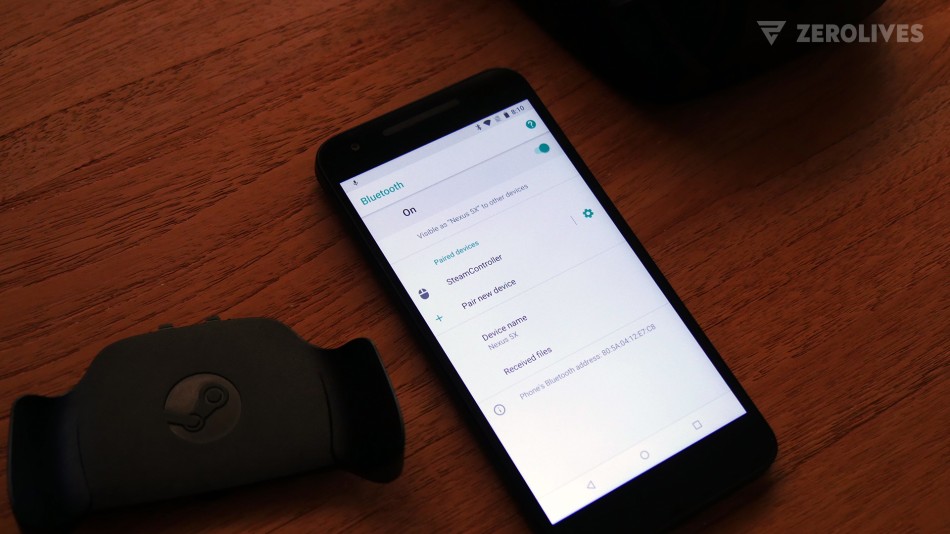











Comments
This comment has been removed. Very cool man.